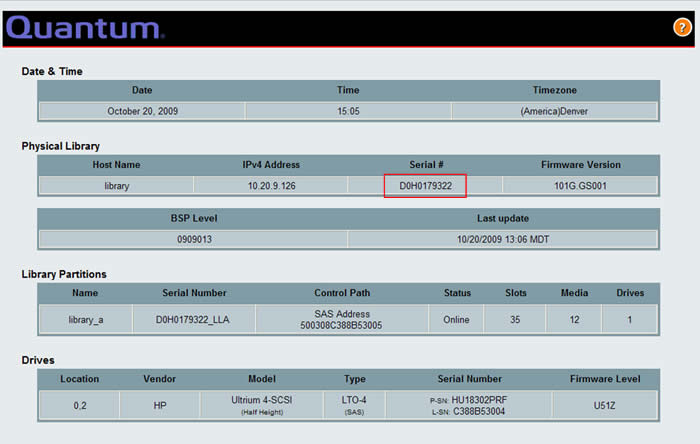Scalar i40 & Scalar i80: How can I find the product
serial number?
Scalar
i40/i80: How can I find the product serial number?
Question: How
can I find the Scalar i40/i80 product serial number?
Answer: There
are two distinct ways to find the Scalar i40/i80 product serial number:
·
Operator Panel and Web Client Interfaces
You will need to locate the product
serial number if you want to add a licensed feature.
The serial number label is located on the back panel of the
library. The Scalar i40 serial number is 10-digits long and starts with D0, for
example D0H0029914. A Scalar i80 serial number is also
10-digits long and starts with D1.
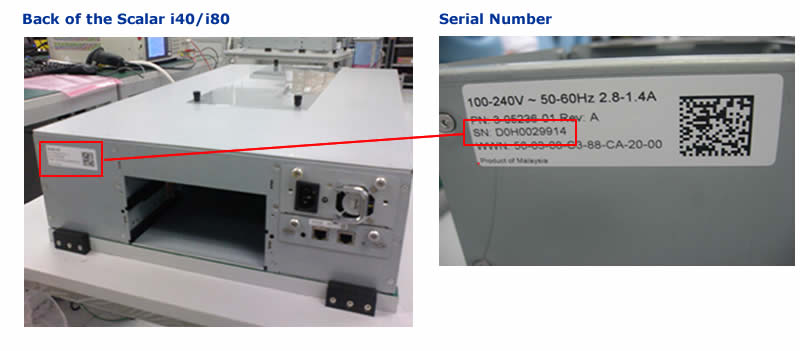
Operator Panel and Web Client
Interfaces
![]() NOTE: The example user
interface screens were taken from different Scalar i40/i80 libraries.
NOTE: The example user
interface screens were taken from different Scalar i40/i80 libraries.
From the local operator panel user interface, select Reports > About Library.
The serial number is located to the right of the Serial # field.
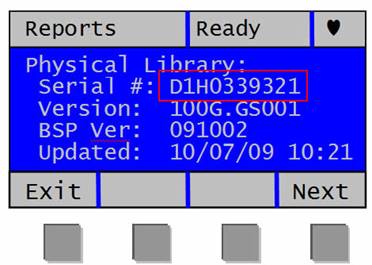
From the remote web client user interface, select Reports > System Information.
The serial number is located in the Physical Library section.